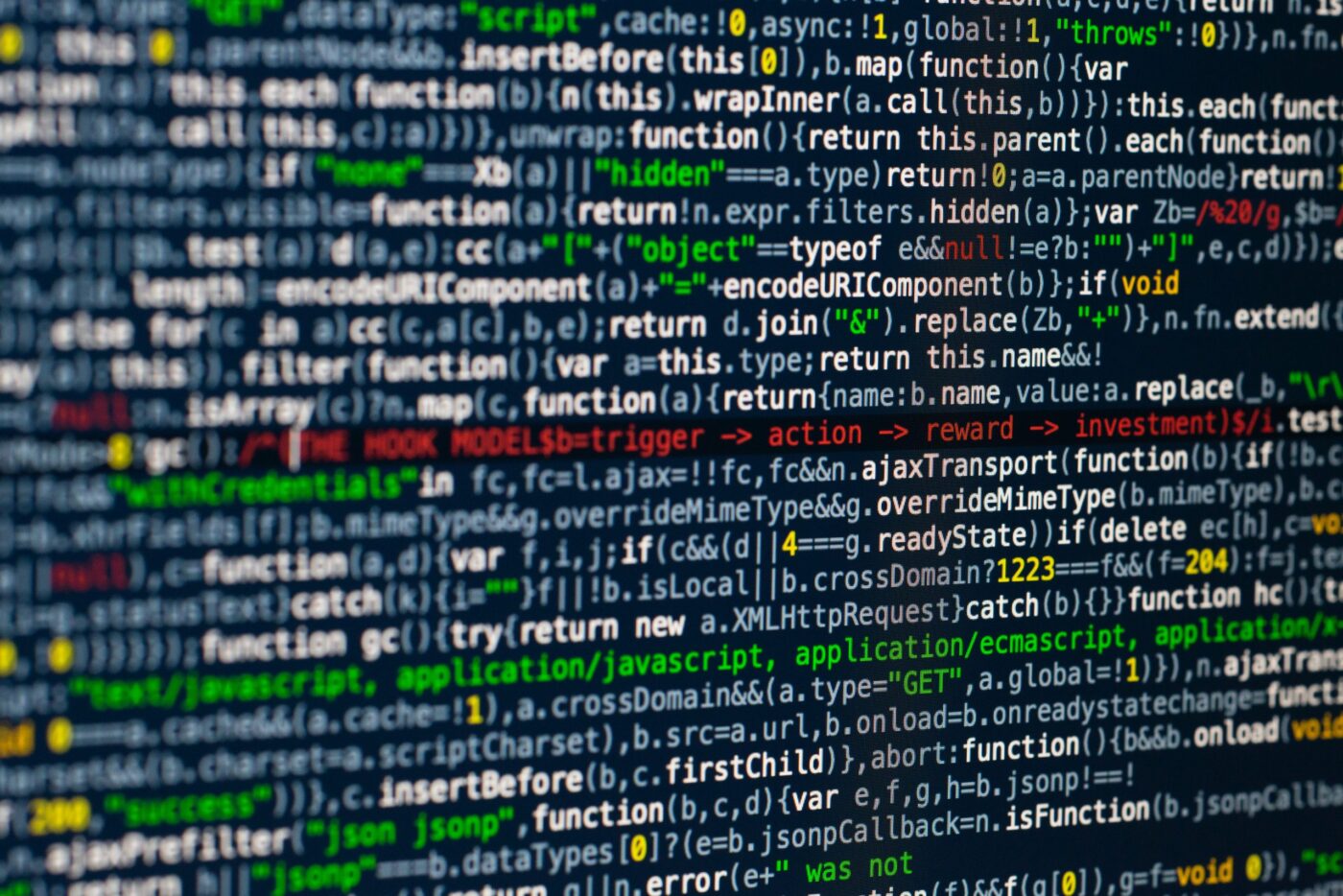How to find the most suitable Social Media Management Tool?

Social media managers are very busy: They need to find content, plan campaigns, publish posts on various social networks with different requirements, interact with users, request approval from their supervisors and so on. This blog article will help you to determine some fundamental criteria for the selection of a suitable tool. Additionally, we are going to take a closer look at three well-known tools.

What type of social media manager are you?
- Type A who manually publishes posts on various social media networks every day and checks whether the posts have been published as intended, because he has been unable to find a social media management tool that meets his requirements?
- Or type B, who already uses a social media management tool, but regularly gets frustrated about the tool’s limitations?
- Or perhaps type C, who uses a social media management tool and is absolutely satisfied? If so, please leave a comment so that we too can take a look at it!
The benefit of social media management tools is obvious: Firstly, they help save time, as they make it possible to carry out all activities in a single tool instead of visiting every individual social network one by one. This can be very useful especially when hit by a shitstorm.
Secondly, the handling is easier. It is not necessary to constantly toggle between browser tabs and additionally use utilities like Excel for the campaign planning.
Therefore, we have taken a look at various tools and tested three of them.
Target Group/Budget
The most important question you need to ask yourself is, “How large is my business?”
Roughly, tool providers address two categories of users:
- Private users as well as small and medium-sized enterprises (SME)
- Large international corporations
Tools for large corporations include Spredfast, Lithium Technologies and Sprinklr. These cutting-edge tools offer the broadest range of functions. However, this is also reflected in the price, which can reach the medium five-digit range for one year’s licence. Most of these tools are accompanied by free staff training workshops.
On the other end of the spectrum, there are starter solutions, some of which also offer trials, such as Hootsuite and SproutSocial. Most of these tools have a more limited functionality.
Compliance
It is important to check whether the respective tool complies with statutory provisions, such as the EU General Data Protection Regulation (GDPR), as the use of non-compliant tools could entail substantial fines.
Social Media Platforms
Does the tool cover the platforms that I manage? Does it support any platforms that might be used in the future? As especially starter solutions do not cover all platforms, it is vital to check this issue.
Tools in Focus
We tested Hootsuite Team, SproutSocial and the German solution dirico.io. Of course, the scope of this article does not permit us to touch on all features. Therefore, we concentrated on those we consider to be most significant. Please feel free to contact us if you have any questions concerning other features. Actually, all three tools offer good user management and workflow functions. However, dirico.io is the solution that offers the widest range of options in this area.

Hootsuite Team
- Hootsuite is the tool that covers the largest number of platforms. Posts on Twitter, Facebook (including groups), Google+, LinkedIn, Instagram, YouTube and WordPress blogs can be entered directly in a widget that is available on every page above the dashboard. Other platforms, such as Pinterest or XING, can be served by means of so-called streams. For this, (paid) third-party apps need to be installed. Currently, there are 150 such apps (see apps.hootsuite.com/). For example, Talkwalker Free News Alert is a useful free app for searching the web for keywords. Customer reviews can also be taken into consideration in the tool by means of a suitable app.
- The Composer is another smart feature. When creating a post, a wide variety of attractive royalty-free photographs, GIFs or custom images can be selected. In the tool, it is also possible to edit images with CreativeCloud. Links can be abbreviated and tracked with UTM codes.
- Another advantage is that the Bulk Composer enables the upload of up to 350 posts by way of a CSV file for publication on various platforms.
- The browser add-on and the mobile app, by means of which articles can quickly and easily be published, are also very useful.
- Other good features include contest templates for websites and Facebook pages, automatic posting of an RSS feed and the possibility of determining the time of publication of the next post.
We did not like the cluttered design and the handling. There are no notifications for incoming interactions, and there is no central dashboard that consolidates all interactions, so the user constantly needs to toggle between the different streams. We also found the switching between the Composer and streams for platforms that can only be managed via the app to be cumbersome. Another disadvantage is that posts published outside the tool do not appear in the calendar.

SproutSocial
- The tool boasts high speed, stability as well as easy and intuitive handling. The creation of messages across multiple platforms is child’s play.
- When creating messages, it is also possible to fine-tune the targeting on LinkedIn, Google+ and Facebook.
- All interactions (including follows) are reliably found and displayed in a central dashboard for all platforms.
- Even posts published outside the tool are presented in the calendar (except for posts on Facebook groups and profiles).
- A dashboard that displays trending content from the web and social media is available for creating content.
- Additionally, social media listening is possible with the help of Boolean operators.
- Like Hootsuite, SproutSocial also offers a browser add-on and a mobile app for quick and easy content posting.
- The tool offers a number of automation options, such as the automatic posting of RSS feeds, automatic deletion of posts that merely contain the name of another user and the possibility of setting up Twitter and Facebook chatbots.
- The tool supports shortcuts, and posts can be tagged and categorised according to the task area.
- Other good features include the possibility of integrating Feedly, Zendesk and UserVoice as well as URL tracking.
Unfortunately, the number of supported platforms is very limited. Currently, the tool can only be used for Twitter, Facebook, LinkedIn, Instagram and Google+. Data from Google Analytics can also be integrated for reports. YouTube and Pinterest are to be integrated soon. Another disadvantage is the fact that there are no desktop notifications for incoming interactions; the browser needs to be refreshed for new interactions to be included in the tool. Moreover, there is no image editor.

dirico.io
- The tool from Germany offers extensive campaign planning features and granular options for assigning user rights and configuring notifications. RSS feeds can be selected for integration in a dashboard for the purpose of finding ideas. Suggestions for posts are collected in the “Ideas” dashboard. It is even possible for team members to do this with the mobile app.
- Campaigns, strategies, personas and ad profiles can be set up and be allocated to posts and ideas. For campaigns, it is possible to store the title, start and end dates, briefing, tags and attachments. The campaigns are displayed in the calendar overview. The content plan can be downloaded in PDF format.
- Posts on Facebook pages can be planned in Facebook via the tool.
- When creating a post, the user can select whether the respective post is to be published on multiple platforms.
- The tool also features a useful image editor for designing appealing pictures.
- In the field of interaction, desktop notifications are provided for new user posts.
- Templates for answering user posts can be stored.
- The possibility of being reminded of an assigned ticket is also very useful.
dirico.io does not yet support Pinterest and WeChat. However, these platforms have been included in the roadmap and are expected to be integrated before the end of Q2 2018. In the test, the LinkedIn results were not always satisfactory. However, as dirico.io recently became a LinkedIn partner, the platform should be covered effectively.
Unlike our social media monitoring tool tests, it is not possible to determine the best social media management tool. As already mentioned, this depends on the individual company’s objectives, use cases and budget.
We would be pleased to assist you in finding the most suitable tool for your needs!